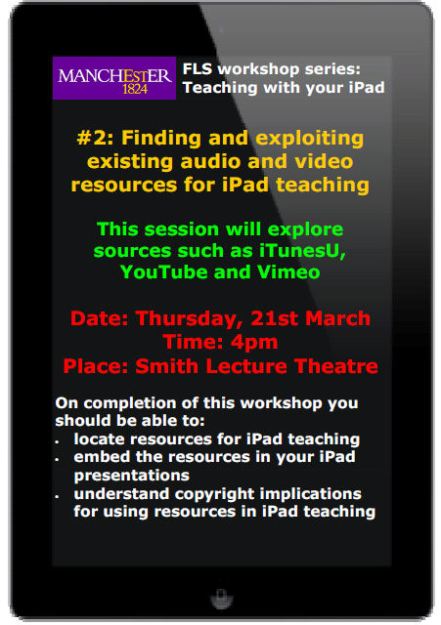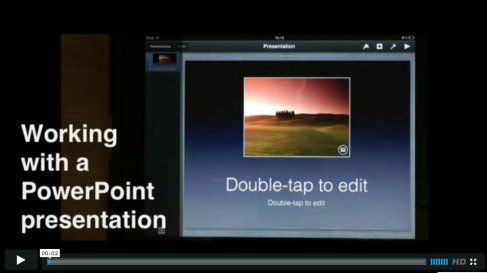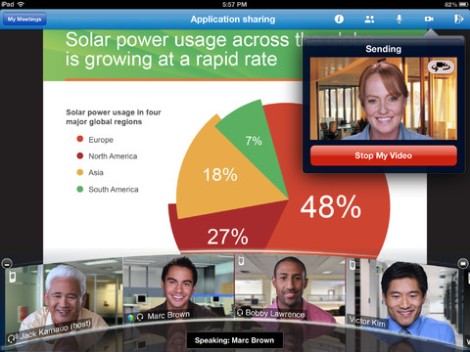As I disclosed a few weeks ago, I have become the proud owner of an Apple iPad. In fact, I have become the proud owner of the top of the range model, 3G and a hard disk the size of Nevada and goodness knows what. So what have I been using it for?
Two things stand out so far. By downloading the iPad version of Apple’s Keynote program (their version of Powerpoint), I have been able to use the iPad to run slide shows on projectors, thereby causing great curiosity and (I hope) envy amongst onlookers. Actually, it does this really neatly, and given the small size of the device compared with a laptop I find it is easy to use it at meetings away from the office where I am giving a presentation. Keynote reads your MS Powerpoint documents, so you can use files you have created on the…
View original post 332 more words
iPad Teaching Workshops & Resources
The Faculty of Life Sciences iPad support wiki provides lots of useful hints and tips on getting the most from your iPad including information on apps broken down by function. You can also find information on the series of iPad teaching workshops that are being held throughout the year. The first workshop was well received by academics and attracted 23 attendees. The entire series will also be available in podcast form to download.
Sneak Preview! Charging Station video guide
This video will appear on the library Services we Provide website to show customers how easy it is to loan a charging locker.
Learn to edit a PowerPoint presentation on your iPad in 5 mins!
Got 5 minutes? Why not learn how to use Keynote on your iPad to edit and enhance a PowerPoint presentation by watching the new condensed video guide? (no sound required) You will first need to open the file from an email attachment.
If you don’t have Keynote, you can purchase it from the App Store (on your iPad). Did you know you can do this by buying an iTunes voucher from any supermarket?
Visit the Vimeo page for more new videos which is updated regularly.
Touch Table PC now available at Joule Library
The Touch Table PC went live today for customers to use and provide feedback on either via the online form from the shorcut “tile” on the table itself, or via a paper feedback form.
The Touch Table PC is the first device of its kind to be made available at the University for educational use. We hope that it will generate a positive response and that customers will find this new way of interacting with a computer engaging and stimulating especially for group work.
If you would like more information please email me.
Device charging lockers now available to customers in AGLC
Charging Station Relaunching Tomorrow
The new easier to use BYOD library charging station will be launched tomorrow (Friday 8th Feb) on a restricted service (9-5) for testing. We have worked with the supplier to devise a new touch screen system which should address the issues encountered by students and staff in the previous version, including –
- Customers “having a nosey” inside lockers without placing anything in there to charge
- Customers placing a device into lockers at the wrong point
- Customers being confused about how to open a locker door
- Customers not being aware that locker loans are recorded on their library account
- Customers not closing the locker doors firmly enough
and for staff…
- Manager card access to lockers not being secure enough (no PIN was needed)
- Having to stick unattractive looking “OUT OF ORDER” signs when the system was undergoing maintenance – Not In Use now appears on the screen and the lockers can be put out of service remotely.
- Not being able to ensure all devices were collected by customers if the system needed to be temporarily placed out of service – Collect Only mode is now available.
Please contact me if you would like an overview of the new service in action.
Charging Station revamp – Sneak Preview!
Coming soon, we will be revamping the mobile device Charging Station service in the Library and AGLC. A streamlined BYOD (Bring Your Own Device) customer interface (Watch the video!) will make using the service incredibly quick and easy and reduce the need for staff support. To promote the service, eye-catching new signage and branding will be placed around the unit in the Library, on digi signs and in study spaces amongst other places. Promotional articles will feature in various newsletters and the student newspaper. Finally, targeted emails containing links to videos like the one above will help us train customers to use the service correctly and to gather feedback.
Please do promote this fantasic Library service in your respective schools and faculties once the new system is up and running and let me know if you would like to see the new streamlined interface in action or provide any feedback.
Next iPad Workshop this Friday!
Learn how easy it is to use your iPad to start web conferences with colleagues whether they have an iPad as well or are using a PC and webcam. Save time travelling and arranging meeting rooms and be green, simply by using the Web Ex app on your iPad!
Friday 18 Jan, 12:30 – 14:00, Roscoe Building 4.2. (Please note lunch will not be provided on this occasion as food is not allowed in the room).
Please contact Lesley Thomson if you would like to book a place.